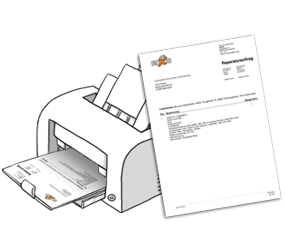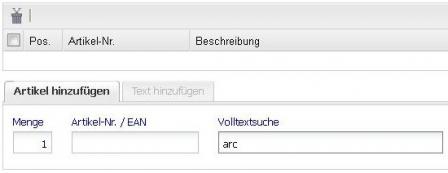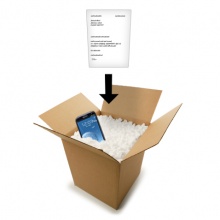Languages
Contact
CONTACT - 0049 9133 7770-800
Professional repairs processing! |
| Benefit from the wealth of experience regarding typical defects and receive suggestions for suitable repair centres automatically. Thanks to the ticket system and product tracking options, you can offer perfect customer service, informing your customers as to how long repairs are expected to take and how much it will cost. |
It is so simple: |
creating repair order |
|
| Selecting required quantity, printer and format |
Retrieving customer data |
| All relevant customer data is retrieved from the master database. If the customer in question is a new customer, they can be entered into the database straightaway. |
Entering item |
| The item which has to be repaired can either be scanned or entered manually. |
|
| Search screen |
Searching in the catalogue |
| The required product can also be found in the extensive product catalogue using the convenient full text search function. |
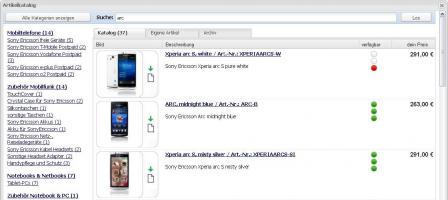 |
| Results of full-text search |
... but that was not all: |
| brodos.net “remembers” the relevant defects for each item which has ever been entered as a repair job anywhere in the global brodos.net community. This leads to a comprehensive defect database for each individual product. This helps retailers to get to know their products in detail and to be able to offer perfect customer service. |
Comprehensive overview of defects, option to select components and search for suitable service centre |
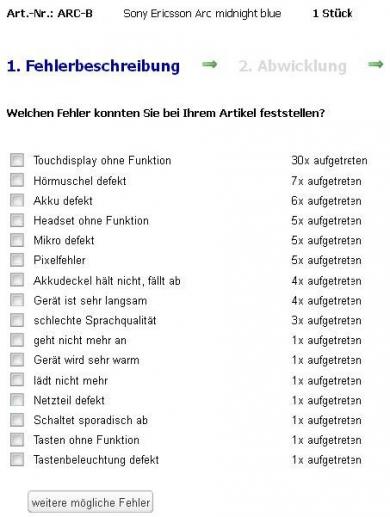 |
| common defects |
Overview of defects |
| When a repair is entered, brodos.net provides an overview of all defects for this particular item which have been registered by any user worldwide. |
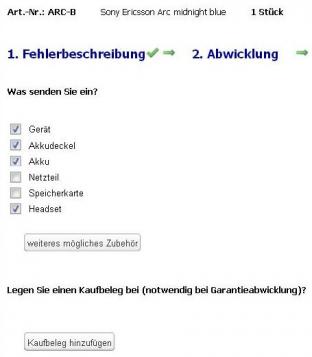 |
| Selecting which objects are to be sent in |
Sending in matching accessories |
| You can then select which accessories or components are to be sent in together with the faulty item. |
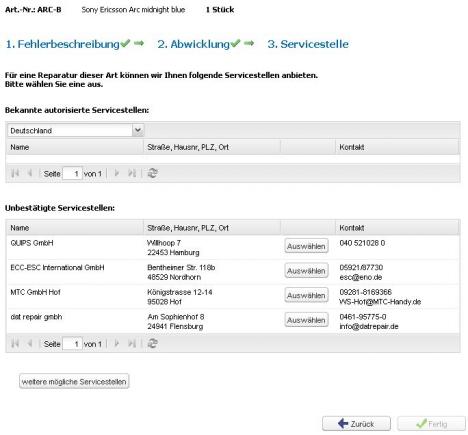 |
| Selection of recommended repair centres |
Suggested service centres |
| Then all you need to do is to select the required service centre. |
You can choose between suggestions of authorised repair centres as well as other providers of repair services recommended by other users. |
Print off and send |
| The completed repair order is filed automatically in the system under the relevant customer. Keeping your documents in order at all times! |