Languages
Contact
CONTACT - 0049 9133 7770-800
Print off your own DHL parcel label in store |
| With the brodos.net online ERP system, parcel labels can be created quickly and easily at the computer attached to the in-store POS system. Address data is entered automatically from the customer database. The parcel can then be given directly to either the postman or handed into the post office, avoiding the queues. |
It is so simple: |
Creating and printing DHL parcel label for postage |
| Each user of brodos.net can enjoy the benefits and reasonable conditions of the online ERP system without entering into a contract with DHL. The parcel label is available at all times and without making any upfront investment - it can be printed off straightaway. |
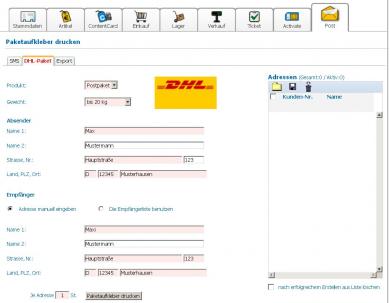 |
| Form for parcel labels |
Fill in form |
|
 |
| Attach parcel label |
Print off and attach label |
| After having been created with a standard printer, the finished DHL parcel label can be attached to the parcel. |
Send parcel |
| Avoid the queues and get your parcel on the road quickly by either handing it to the postman or dropping it in to the post office. |
 |
| Collection in store |
 | Each parcel is insured for a value of up to 500 euros at no extra charge. The sum insured can be increased by making an additional payment. |
Insured sum | |
| up to 500 | euros |
| up to 2,500 | euros |
| up to 25,000 | euros |
Price | |
| free of charge | |
| 3.50 | euros |
| 15.00 | euros |
































