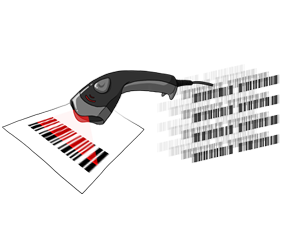Languages
Contact
CONTACT - 0049 9133 7770-800
Unique product identification using serial numbers |
| Each technical product has an individual serial number which makes the product unique and trackable in the event of theft, loss or repair. The serial number management function integrated in the online ERP system makes it possible for retailers to track the history of any particular item from when it was purchased to where it is stored to when it is sold. This helps, for example, when stocktaking and is the basis for professional customer service. |
| Read more about: |
Function 1 |
Entering serial number of products |
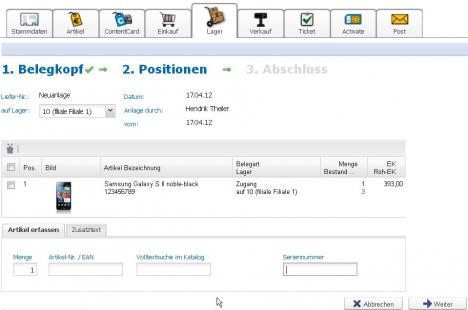 |
| Form for entering new products to stock |
Adding serial number |
| Each item can be given its unique serial number - for example when it is entered as a new product in the stock management system - either manually or by scanning. The serial number is saved in the ERP and can be retrieved at any time from the system for the purpose of identifying the product. |
Function 2 |
Researching product history using serial number |
 |
| Search screen for identifying product |
Entering serial number |
| The serial number for the product can be entered in the search box either manually or by scanning . A selection can also be made according to period or product number. |
How product information is given |
| Once the serial number is entered, the date of sale, the invoice number , the product number and the product description are shown. |
|
| How details relating to the sale are shown |
Checking customer data |
| By clicking on the result, the purchaser of the product, his or her address, the mode of dispatch and all saved data can be viewed. |
 |
| All relevant data relating to the purchaser is shown |
 | By the way... |
| the fact that the serial number is uniquely allocated to one specific item offers opportunities for making additional turnover. It shows you, for example, whether a product which a customer wants to hand in to you for repair really was purchased from you in the first place. Even if the customer did not purchase the product from you, you can, for example, charge a fee for the repair. | |
Function 3 |
Checking serial numbers in stock on hand |
Identifying devices |
| What should you do if you notice when stocktaking or entering new items to your stock that an item is faulty or seems to have disappeared? The unique serial number allows you to take action quickly. |
 |
| How customer data is shown |
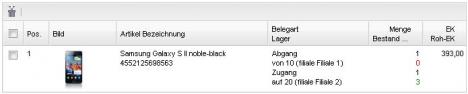 |
| See at a glance which device has, for example, been transferred. |
React quickly |
| As all devices have a unique serial number, you can see at a glance which device has been transferred or from whom it was purchased. |