Languages
Contact
CONTACT - 0049 9133 7770-800
Keep an eye on all employees at all times! |
| The extent to which employees are reaching targets is calculated accurately at all times, allowing the turnover they have generated to be checked at a glance. This helps you identify top sellers and calculate the variable component of their salary. The extensive product catalogue ensures that sales staff have a high level of expertise regarding the products. The integrated ticket system means that their tasks can be monitored at all times. |
| Read more about: |
Function 1 |
Monitoring target attainment quota of sales staff |
| The daily analysis in the gross profit overview can be used to check turnover for all employees at any time in the month. |
 |
| How the analysis of planned and actual revenue is shown in a graph |
Analysis of turnover |
| The automatically generated target attainment quota gives an accurate indication of how successful each of the sales staff are at any particular time. |
 | The accurate percentage value can be used to determine the variable component of the salaries of sales staff and sales staff can be motivated to increase the turnover they generate. |
Function 2 |
Monitor and coordinate tasks for sales staff |
Checking tasks |
| Thanks to the convenient ticket system, all sales staff can be allocated internal and external tasks. You can see at all times what still needs to be done and what has already been completed. |
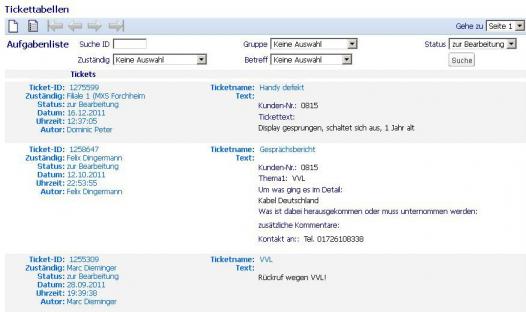 |
| How pending tickets are shown |
 | The overview of all open and completed tasks can be used to monitor and ensure customer satisfaction. At the same time, all employees know at all times what still has to be done. |
Function 3 |
Product expertise thanks to informative product catalogue |
 |
| Product and information |
Product information in the product catalogue |
| All information such as technical data, product properties and the EAN code is displayed for each product, helping employees give customers expert and comprehensive advice. |
Function 4 |
Central document management with all data |
View documents |
| All customer, supplier and employee data such as documents, pictures, records and tickets are archived centrally in the document management function and can be viewed from anywhere at any time. The result: optimal customer service. |
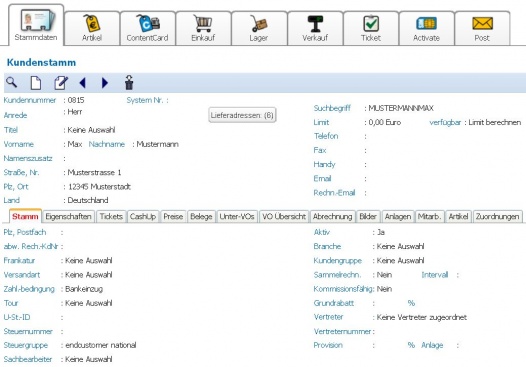 |
| Document tab in customer base |
Function 5: |
Managing personnel: entering and assigning staff |
| Using brodos.net, staff can be entered and assigned to the required store quickly and easily. |
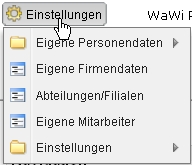 |
| Menu own data |
Add company data |
| Personal and address data can be entered and/or amended and new branches and employees can be entered and allocated to the respective stores under “own data” in the menu. This is also the function to use for setting various details, such as branch, currency, type of VAT and the like. |
































