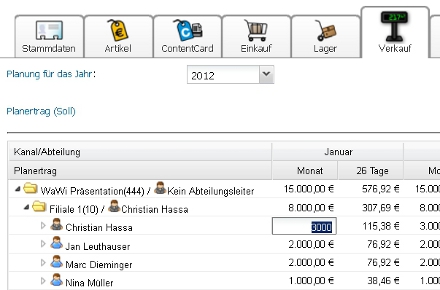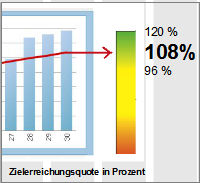Languages
Contact
CONTACT - 0049 9133 7770-800
Planned/actual figures at a glance at all times! |
| The automatic target attainment checks compare actual revenue with daily forecasts at all times. The percentage shows you straightaway whether your shops or sales staff are successful. |
| Click here to read all about: |
Function 1:Planning: Plan annual revenue for branches and sales staff |
| Thanks to the convenient planning function, the entire annual forecast can be completed for all stores and sales staff in just 10 minutes! |
|
| Entering figures for planned monthly revenue |
Determining monthly revenue |
Simply enter the planned monthly revenue for the branch and sales staff. brodos.net automatically calculates the planned daily revenue which has to be generated in order to reach the target. |
Calculating annual revenue |
| All monthly target figures for stores and sales staff are automatically rounded up into planned revenue for the entire year. |
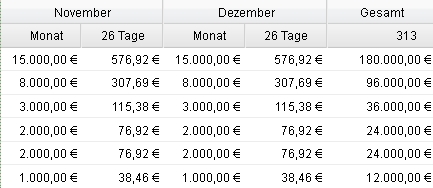 |
| Overview of planned annual figures |
 | Official bank document |
| The annual forecast is suitable for being presented to banks or creditors together with the monthly comparison between planned and actual figures. | |
Function 2: |
Revenue: Check current revenue figures in the gross profit overview |
| The gross profit overview gives a clear overview of revenue for all branches and all sales staff, providing together with the annual forecast the basis for comparing planned and actual figures. |
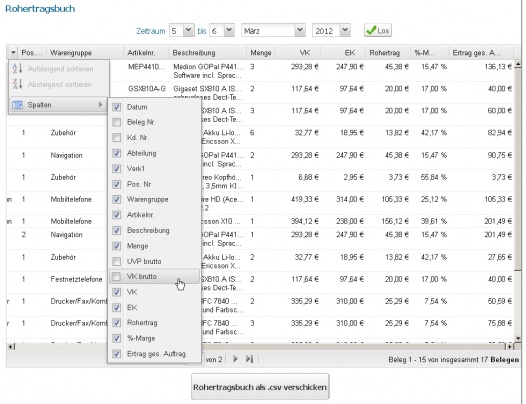 |
| Showing all sales in the selected period |
Selecting the required category in the gross profit overview |
The way in which figures are shown can be tailored to suit the needs of each individual retailer. |
Checking revenue |
All sales are listed in the gross profit overview, giving date of sale, salesperson, item and price. |
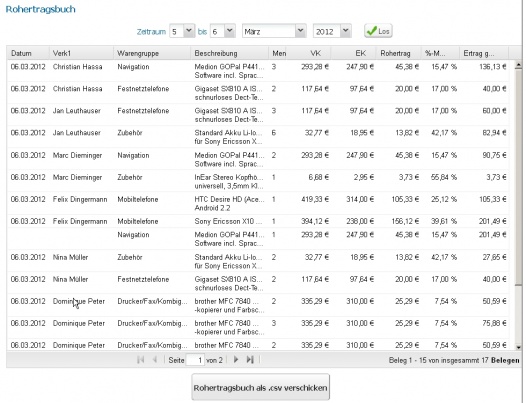 |
| Possible individual settings |
Function 3 |
Attainment of targets: Detailed and ongoing comparison of planned and actual figures |
Just by looking at any particular figure, you can tell whether or not your store or sales staff are successful. The target achievement quota is updated constantly on the basis of the comparison between planned and actual figures, showing you howtrends are developing.
|
Automatic comparison planned/actual figures:Planning The previously determined target figures for each salesperson or each branch... |
Revenue ...is compared by the second to the current sales as recorded in the |
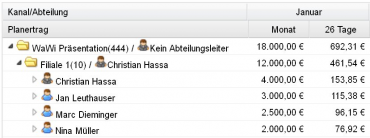 |
| Overview of planned revenue |
|
| Overview of individual planned revenue |
| Clear analysis |
| Planned and actual revenue is integrated into one graph. |
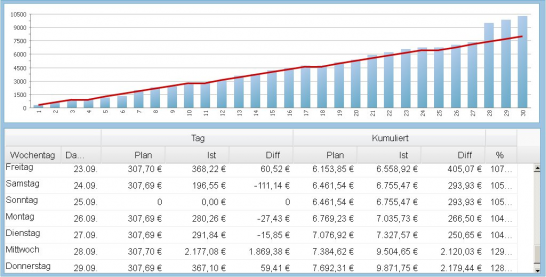 |
| See planned and actual figures and target achievement at a glance |
|
Target figures from annual business forecast |
 |
Cumulative revenue figures from gross profit overview |
Ongoing monitoring of revenueThe up to date projection shows you straightaway how the current month is developing. |
 | Motivate and monitor |
| The constantly up to date target achievement quota offers a solid basis for motivating sales staff - especially if their salaries include a commission component. Past periods can also be viewed, thanks to the archive function. | |