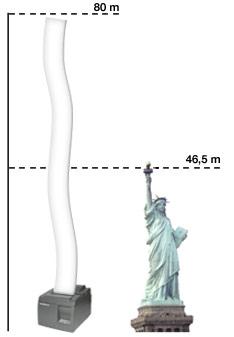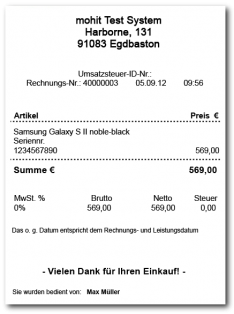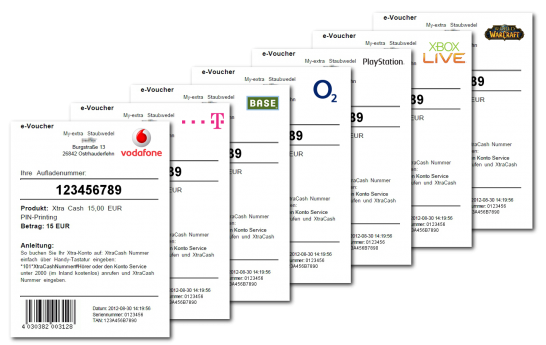Languages
Contact
CONTACT - 0049 9133 7770-800
Print efficiently and quickly in store |
| The thermo receipt printer creates the receipt at top speed, cuts the receipt off accurately and is suitable for extra long till rolls of up to 80 metres in length. At the same time, the receipt printer controls the cash drawer, which opens automatically once the purchase transaction has been completed. This provides the best possible customer service and ensures that transactions are carried out smoothly and professionally in your store. |
| Read more about: |
Technical data |
| Printing method: |
| Print resolution: |
| Print speed: |
Paper specification: |
| Width: |
| Easy-load: |
| Interface / port: |
| Power supply: |
Highly reliable: |
| thermo direct print |
| 203 dpi (8 dots per mm) |
| 125 mm/s |
| 80 mm standard, 58 mm with feed |
| easy loading of till rolls thanks to “drop-in & print” |
| USB 2.0 with cable; virtual serial port for older applications |
| included with enclosed cable |
| prints 60 million lines |
| cuts 1 million receipts |
| service life of print head: 100 km |
Print off straightaway: |
simple installation of receipt printer |
| You can’t avoid installing software when new hardware is added - but it’s easy with brodos.net! |
Simply connect the receipt printer to the PC or laptop using the USB connection, then download the driver and follow the installation menu. |
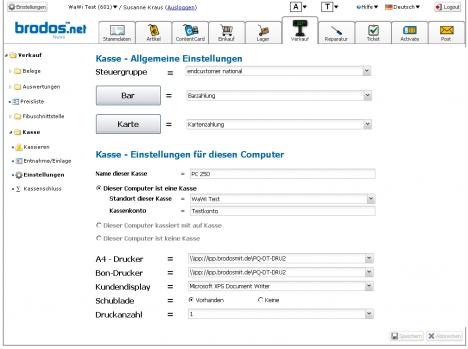 |
| POS hardware settings |
Allocate receipt printer to the system |
| Select the newly installed receipt printer in the POS settings - done! |
Print economically: |
efficiency thanks to extra long till rolls |
| By using till rolls of up to 80 metres in length you can save both cash and time. Rolls need to be changed less frequently and you can continue to collect payments in your store for longer without interruption. |
The perfect addition to your order: |
till rolls for your receipt printer |
Purchase till rolls |
| Click here to order and purchase the easily loaded till rolls for the thermo receipt printer. |
| Price: just € 9.90 for 10 rolls |
|
Creating PIN codes: |
printing virtual products |
| A further advantage of the receipt printer: It prints both... |
| ... individual receipts for your store as well as ... |
| ... PINS for virtual products from ContentCard, which are already integrated in brodos.net. Customers can then activate credit themselves using the code which has been printed out. |
 | Using PC printer | |
| You can of course also use a standard PC printer to print off documents in A4 format, such as invoices. | ||