Languages
Contact
CONTACT - 0049 9133 7770-800
Searching for, finding and using customer information |
| Find the right customer or supplier quickly with the convenient full text search - no matter whether you just enter a part of the name, the telephone number or the e-mail address. When creating records, the automatic background search means that contact data which is found is entered automatically into the form, avoiding duplicates. |
| Read more about: |
Function 1 |
Simple search - detailed results |
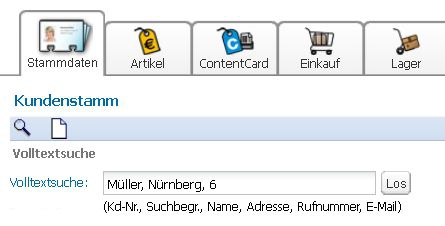 |
| Search box for full-text search |
Entering data |
| Enter all the data you have available in the search screen with full-text search. Even partial information is plenty for you to get an accurate search result. |
Results of search |
| The hit list shows all results matching the search request. |
 |
| Hit list after search query |
Customer data displayed in full |
| All data saved in the database is displayed clearly by clicking on the result. |
 |
| Customer information in master data |
Function 2 |
Automatic background search avoids duplicates |
| When creating a new record, the customer data which has already been entered in the system can be transferred automatically into the form. The automatic background search means that no customers or suppliers are entered twice by mistake. Master data is always kept up to date. |
 |
| Form for creating an offer |
Entering data |
| Matching customer data is searched for automatically in the background whilst records are being created. Results matching the search are displayed under the form. |
Results of search |
| The hit list shows all results matching the search request. |
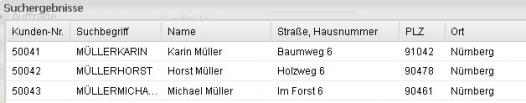 |
| List of hits from automatic background search |
Transferring customer data |
| Data relating to the required customer saved in the customer base is entered automatically into the form by clicking on the relevant result. |
 |
| Data from the customer base entered into the form |
 |
| How a new customer is shown when creating a record |
Creating a new customer entry |
| If no matching customer is found in the master data, a new entry is automatically entered into the customer base. |
































