Languages
Contact
CONTACT - 0049 9133 7770-800
Product description and price at a glance |
| The two-line customer display boosts customer communication in all your branches and shops. The customer can follow the entire transaction and sees both the amount to be paid and the change due. |
| Read more about: |
Technical data |
| Display technology: |
| Display colour: |
| Lines: |
| Number of characters/line: |
Possible settings |
| vertical: |
| horizontal: |
| Interface: |
| VFC (vacuum fluorescent display) |
| blue, green |
| 2 |
| 20 |
| can be tilted up to 13 degrees |
| can be pivoted up to 360 degrees |
| USB 2.0 |
Simple connection: |
installing customer display |
Simply connect the customer display to your existing PC or laptop via USB. Now just download the driver and follow the installation menu.The customer display is installed as a printer. |
Allocate customer display to the system |
| Now all you need to do is select the newly installed customer display under the cash register settings in brodos.net - done! |
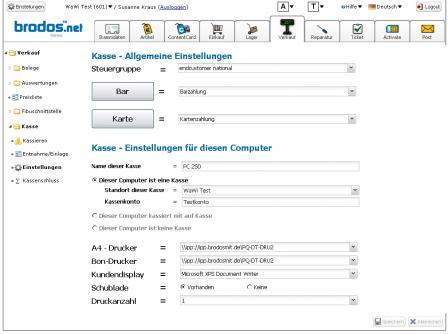 |
| POS hardware settings |
Clear display: |
two-line customer display |
Two-line display increases clarity |
| The two-line display keeps customers well-informed, showing them the product and the price, as well as the price paid and the change due at the end of the transaction. |
Flexible in use: |
can be adjusted to any height |
Suitable for all counters |
| As it can be adjusted to any height, the customer display can be used for all shop counters and is always in the customer’s direct field of vision. |
| The customer display can also be attached to the wall and can be both tilted and pivoted. |
 |
| Height: adjustable from 179-533mm |


































